
You may, or may not have heard of ‘Meat Free Mondays’ or ‘Meatless Mondays’. Meat Free Mondays is a campaign fronted by the McCartney’s and it aims to encourage people to give up meat for one day a week. I was recently interviewed by Sainsbury’s Magazine on my thoughts on Meatless Mondays, or ‘Semi-tarianism’ (‘eating less meat’) as they like to call it, and I thought I’d share it with you all (Magazine article published October 2012).
So what did they ask me? And what did I say? Read on to find out…
- Why do you think Meatless Mondays are such a Good Idea?
I love the idea of ‘Meat-free Mondays’ as it invites meat lovers to try something new and different, just once a week, with possibly pounds and lb’s saved along the way! A tin of chickpeas, for example, can cost as little as 69p, meaning a ‘Chickpea and Spinach Curry’ can not only be relatively low in fat/calories and high in soluble fibre, but cheap too.
- What are the Benefits of Meatless Mondays?
Vegetarian diets have been associated with lower risks of diseases such as heart disease, high blood pressure, type 2 diabetes, obesity and colon cancer. Vegetarian diets can also often be lower in saturated fat and higher in fibre than meat-filled diets, however care must be taken not to see ‘cheese’ as the only source of protein for those who exclude meat, but not dairy within the diet. Cheese is both high in saturated fat and calories which could cause weight gain if eaten too frequently.
- Is a Veggie Diet Healthy?
The key to a nutritious vegetarian diet is to have a variety of different meat-free protein foods over the day to ensure that the body receives all of the essential amino acids it needs (the building blocks of protein) e.g. chickpeas, lentils, beans, milk, eggs, soya, nuts, seeds and grains such as quinoa. So don’t just swap meat for cheese!
Vegetarians should also make sure to eat adequate amounts of iron, which is found in fortified breakfast cereals, wholemeal bread, green leafy vegetables, beans, lentils, nuts, sesame seeds and dried fruit. Vitamin C helps to absorb iron in the body which means that including vegetables or fruit with your meal is a good idea.
Stricter vegetarians who cut out dairy foods and eggs should be mindful about their calcium as well as vitamin B12, B2 and D intake. Fortified soya milks and yoghurts, as well as tofu are good sources of calcium with fortified breakfast cereals and yeast extract providing vitamins B12 and B2. Vitamin D can be created from sunlight however certain people may need supplements; you can speak to your GP about this if you are concerned.
- What are some Meal Ideas to get us started?
You could try.. a chickpea or bean burger (I love the Moroccan Burgers from Asda) or a Quorn burger with sweet potato wedges & a side salad, a lentil curry, veggie protein spaghetti bolognese packed with veggies, Spanish Omelette, Quorn Stuffed Peppers, a Falafel & Hummus wrap or even Frittatas (minus the tuna!) or a baked potato with cottage cheese or beans.. the list is endless!
I hope you found this blog post useful – I would love to know if you take part in Meat Free Mondays!
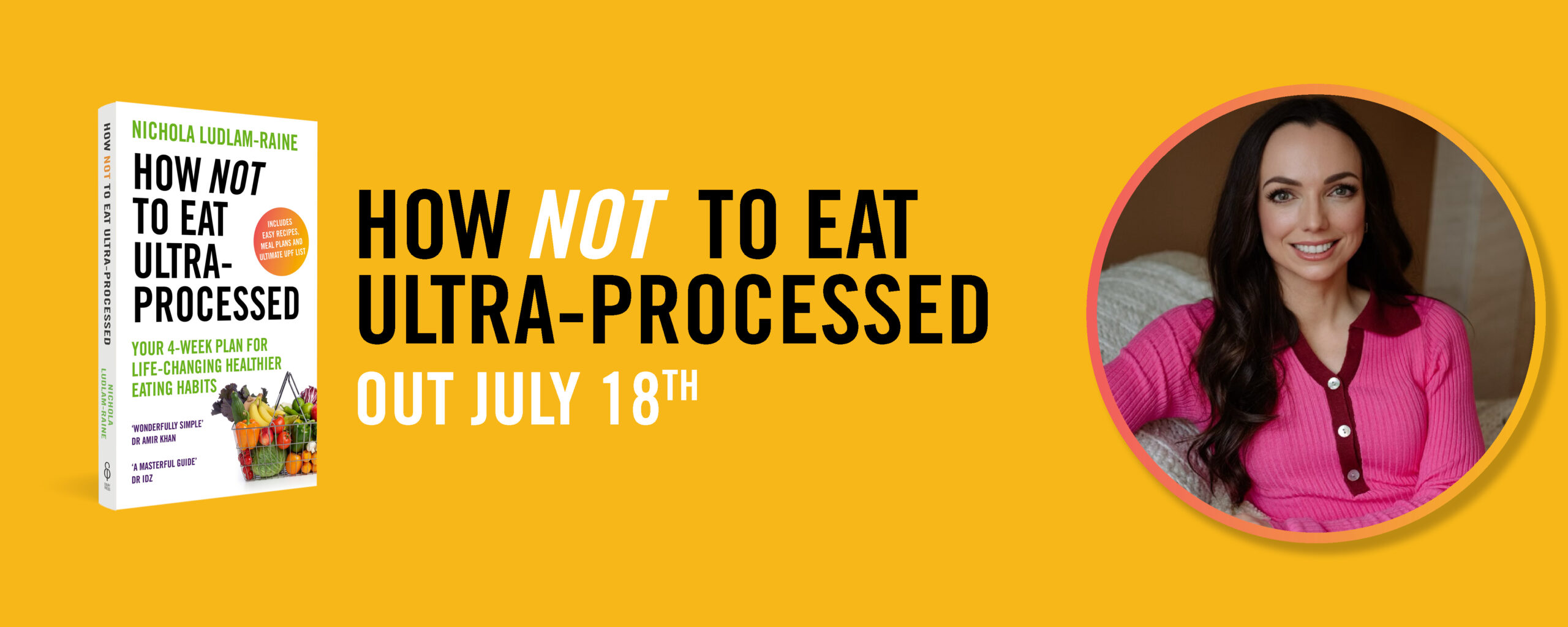

1 Comment